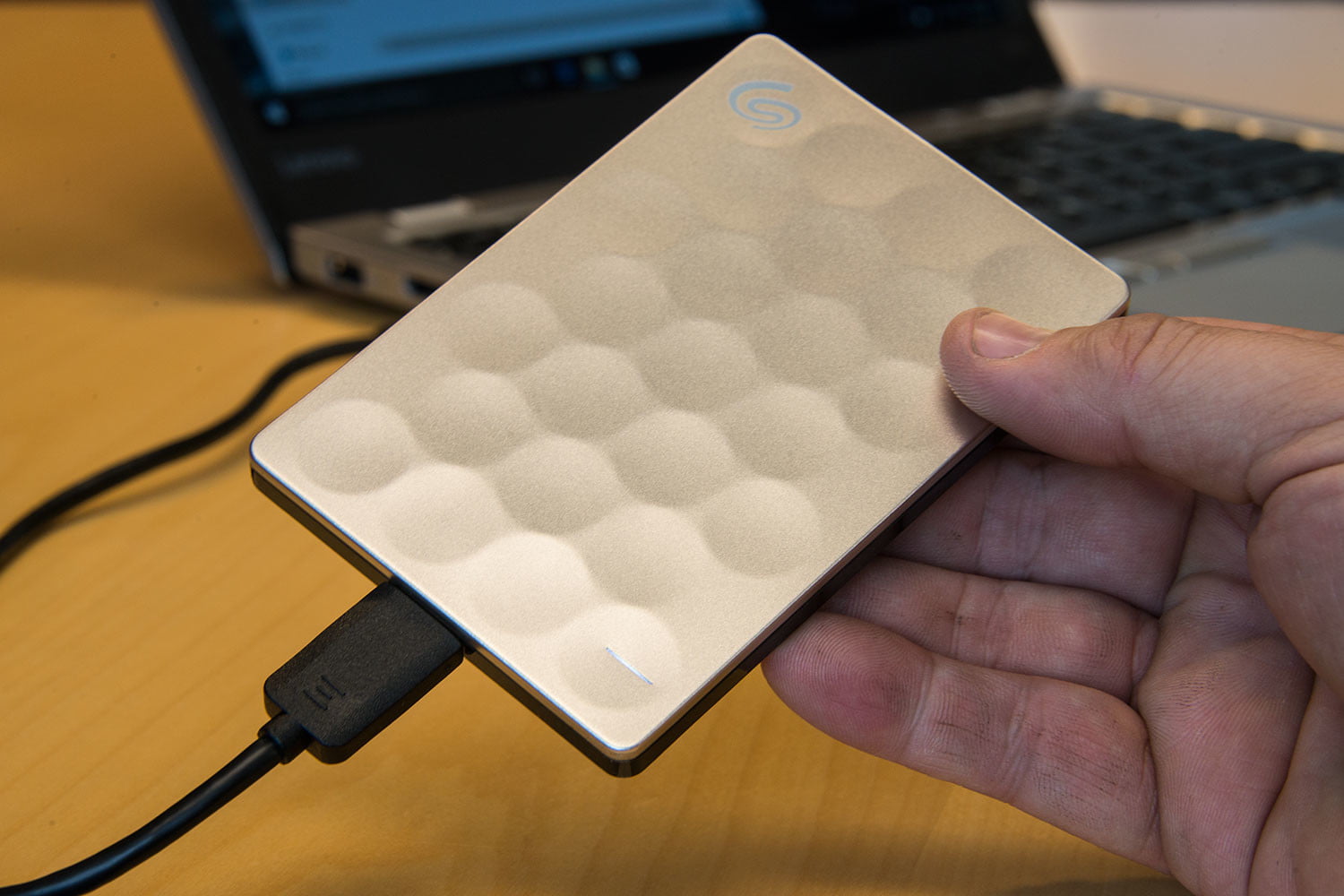Almost nothing is worse than realizing you don’t have enough space on your PC to store your latest files. External drives can be a great solution to that problem, as well as a good backup source to keep your most precious data protected. As outlined in our guide on how to choose an external hard drive, you’ll want one that’s fast, easy to use, and won’t break the bank. Our current top pick is the Samsung T5, a compact, affordable, high-speed storage solution.
In addition to our top pick, we list other drives you should consider for durability, wireless connectivity, and more. We’ve even rounded up some of the best wireless external hard drives available and the latest external hard drive deals if you’re working with a tight budget.
The best external hard drives
Samsung T5
Why you should buy this: It’s one of the fastest external hard drives available.
Who it’s for: Anyone who needs a speedy but compact solid-state drive.
Why we picked the Samsung T5:
Drawing inspiration from its predecessor, the Samsung T5 is a compact, affordable, high-speed storage drive that looks and feels like a top-tier portable storage solution. Utilizing the latest generation of Samsung’s 3D V-NAND technology[/cc-link], it packs up to 2TB of storage space in a tiny design, though it comes in a variety of storage sizes at different prices.
In our Samsung T5 review, the solid-state drive dominated the competition (and its T3 predecessor) in read and write tests, while maintaining the same physical footprint. Encased in a solid aluminum shell, Samsung claims this external drive can withstand a drop from as high as 6 feet without difficulty. Although we would hardly suggest you put such claims to the test, it’s important that external drives — which are not protected by the shell of a desktop or laptop — are sturdy enough to withstand a little punishment.
Thanks to its speed, compact sizing, and additional features like compatible encryption software, there is no other drive we can recommend as highly as the Samsung T5 SSD. It can be expensive when you get toward the top end of the storage space spectrum — the 2TB configuration will cost several hundred dollars — but it’s much cheaper than it was a couple of years ago. If you can afford it, this is the external drive for you.
SanDisk Extreme Pro 500GB
Why you should buy this: It’s rugged, portable, and very fast.
Who it’s for: Anyone who will be traveling or going to places where the weather is extreme.
Why we picked the SanDisk Extreme Pro 500GB:
SanDisk’s Extreme Pro 500GB is a highly portable, NVMe drive that offers read speeds up to 1050MBps, while still being light enough to stow and carry anywhere you’re going. The rugged design resists both water and dust, while the silicon rubber coating and notch make it easy to store the Extreme Pro however you’d like.
We also really appreciate that the SanDisk Extreme Pro is compatible with both USB-A and USB-C connections, so you don’t have to worry about device compatibility — or about upgrading your devices in the future and switching to a USB-C connection. While the 500GB option is the most affordable pick for those on the go, the drive is available up to 2TB, if you prefer.
Adata SE800
Why you should buy this: It’s a fast and compact SSD in a metallic chassis.
Who it’s for: Anyone looking for another compact SSD.
Why we picked the Adata Se800:
Searching for an extra-durable SSD drive with super-fast speeds? Look no further than Adata’s latest external SSD, the SE800. It boasts read and write speeds up to 1,000MBps whether you’re using the 512GB or 1TB model. It connects via a USB-C port and supports USB 3.2 Gen2 (10Gbps), though it’s backward compatible with USB 2.0.
The Adata SE800 features a durable enclosure complemented by a black or blue hairline-brushed surface. The company claims this drive meets the MIL-STD-810G 516.6 impact resistance standard, completely resists dust, and can remain submerged in 6 feet of water for one hour — but only with the USB port cover firmly closed.
Western Digital My Passport Ultra
Why you should buy this: It’s got big storage in a slim package, and it’s very affordable.
Who it’s for: Anyone looking for a reliable traditional spinning hard drive.
Why we picked the Western Digital My Passport Ultra:
Western Digital’s My Passport Ultra isn’t the lightest drive on the market, but it does come with a three-year warranty and the company’s reputation for speed. Best of all, the drive doesn’t require external power and showcases a sleek, stylish build, which is likely why it’s the first choice for many on a budget and those looking for an affordable backup drive.
At this price, you can’t expect fast read and write speeds, but the Western Digital My Passport Ultra does include a free WD Backup tool, password protection, and 256-AES hardware encryption capabilities. It’s available in 1TB, 2TB, 4TB, and 5TB capacities along with Blue or Silver finishes. Unlike other drives on this list, it connects via USB-C.
Western Digital My Book Duo
Why you should buy this: It’s the perfect solution for storing an enormous amount of photos, video, and anything else among multiple systems.
Who it’s for: Those who need a lot of external storage.
Why we picked the Western Digital My Book Duo:
If you want a more robust, long-term external drive, Western Digital’s MyBook Duo is a great choice. This massive enclosure comes with up to 28TB of storage for $1,000, or as little as 4TB of storage for $259 — and five other configurations in between. You can configure the two drives inside this enclosure in RAID, for file redundancy or speed, or take advantage of every byte of storage. Either way, you get a lot of storage space and a two-year warranty from a reliable brand.
Supporting USB 3.1 for high-speed data transfer, the Western Digital My Book Duo’s case also is user-serviceable, meaning you can replace broken drives yourself, and use the enclosure long after the drives break down. And with full support for 256-bit AES hardware encryption, you can make sure nobody can read your data but you.
Western Digital My Passport Wireless SSD
Why you should buy this: If you want to protect your data while you travel, it’s the ideal external SSD.
Who it’s for: Anyone who needs a portable and durable SSD for extreme conditions.
Why we picked the Western Digital My Passport Wireless SSD:
If you ever have to access your data on the go, you know that plugging your external drive into your computer is far from convenient. Western Digital’s wireless version of My Passport SSD alleviates this issue by providing a built-in WiFi 5 access point so you can connect directly to the device without using a cable. It’s one of the best portable external hard drive options we’ve seen yet.
It lasts for 10 hours of 720p streaming but can handle up to 4K video, if necessary. The one-touch button file transfer is an exciting feature. You can use it to transfer data stored on an SD card (up to 65Mbps read) or on another drive that you connect to the built-in USB-A port.
For faster read speeds (maximum of 390 MBps), connect the drive to your PC with the same port. If you need to charge your devices, the port has a built-in 6,700 mAh power bank.
Unsurprisingly, the Western Digital My Passport Wireless SSD is a great choice for photographers who travel a lot.
Crucial X8 1TB
Why you should buy this: It’s a great external drive for your Xbox or PlayStation consoles.
Who it’s for: Gamers who want to expand their local game library.
Why we picked the Crucial X8 1TB:
Today’s games require a lot of data storage, and you might need more than traditional onboard storage to stay up-to-date on games. This 1TB Crucial drive provides all the storage space you’ll need. It features read speeds up to 1050MBps and hefty aluminum construction that’s drop-proof up to 7.5 feet. The drive is compatible with PlayStation and Xbox consoles.
You can also use this drive with USB-A and USB-C connections, which makes it extremely flexible. The Crucial X8 1TB is your best bet for managing your ever-growing game collection — plus it looks impressive next to your console.
LaCie Rugged Boss
Why you should buy this: It’s eye-catching and has plenty of space inside its rugged casing.
Who it’s for: Photographers and filmmakers
Why we picked the LaCie Rugged Boss:
Those out in the literal field like photographers, filmmakers, and drone pilots need a hardy, speedy external drive to keep up with their work. Lacie’s Boss drive was created just for these purposes, with protection against shock from drops, water splashes, and dust.
But that’s just the beginning of what this USB-C drive can do. It also comes with an integrated SD card slot that’s perfect for photographers switching files to a larger storage device to clear up some room, as well as a useful status screen that shows transfer progress, current capacity, and current battery life. That battery can also be used as a power pack to charge cameras, drones, or other devices that are running low on juice.
While you can adjust the capacity of the Boss drive anywhere between 500GB and 5TB, we chose the 1TB option as a good compromise between the already high cost of the model and enough storage space to be useful. Just make sure all your devices are ready for USB-C, if necessary — and note that there are also Thunderbolt 3 LaCie drives that can fulfill a similar purpose.
Buffalo SSD-PG
Why you should buy this: It’s an affordable way to back up a lot of data.
Who it’s for: Anyone looking for a budget external SSD.
Why we picked the Buffalo SSD-PG:
While SSDs offer plenty of advantages (see our guide below for more), they can also quickly grow expensive, especially as you pass the 1TB threshold. This Buffalo SSD is an excellent option for those interested in affordability: It provides 1TB of storage at a low price, with a durable, compact design that can comfortably sit by your PC or console — or in your pocket.
The SSD-PG model includes both USB-A and USB-C 3.2 ports, so it’s guaranteed to work with both new and older devices. Otherwise, there aren’t a lot of extra features here, but that’s part of what keeps the price so low. If you want to save even more money, you can also choose Buffalo’s MiniStation HDD, although you will be sacrificing speed and portability.
iStorage DiskAshur Pro 2
Why you should buy this: It’s a super-secure way to store your data.
Who it’s for: People who care about privacy.
Why we picked the iStorage DiskAshur Pro 2:
If external hard drives are going to store sensitive information, financial documents, personal customer data, or other content that needs to be protected, then security is a priority. Fortunately, security is also the priority of iStorage’s HDD drive, which features a number pad for password protection (up to 15 digits) and military-grade hardware encryption to keep up to 2TB of data safe.
The iStorage DiskAshur 2 is also dust- and splash-proof, so it can easily be carried around without worrying as much about the elements. While there’s no USB-C port, the USB-A 3.2 port works fine for most devices and supports read speeds up to 160MBps. If you need to meet CCPA, HIPAA, or other important compliance measures, this is one of the best external hard drives you could pick.
Research and buying tips
What’s the difference between a traditional hard drive (HDD) and a solid state drive (SSD)?
An HDD (Hard Disk Drive) uses a physical magnetic disk to store data, which is read/written on using a specific type of head — hence why you can hear them whirring as they work. The comparatively quiet SSD (Solid State Drive) uses interconnected flash-memory chips that store data as specialized transistors that keep their on/off state even when powered down.
Practically speaking, newer SSD technology has a wide variety of advantages. With no moving parts and circuit board-based memory, SSDs can last longer and are less susceptible to damage than HDDs, and they are available in a wider variety of sizes from flash drives all the way up. They are also much faster, especially newer PCIe and NVME drives. However, while prices continue to fall, SSDs also remain significantly more expensive than HDDs, especially at capacities 1TB and over.
Should I get a desktop or a portable hard drive?
External hard drives are generally designed to be very portable or largely stationary. As an easy rule, desktop-based drives are better for offices where most of the work is done in the same space and the drive serves primarily as extra storage that won’t leave the desk very often.
Portable drives, on the other hand, are more ruggedized, often smaller, and designed to easily fit in pockets or cases while people move around. This is better for on-the-go storage for business travelers, photographers and filmmakers, and anyone else using laptops, cameras, smartphones, etc., to manage large files. Keep in mind, for smaller projects an SD card is often sufficient, while portable hard drives are designed to hold much more data, like photoshoots and high-definition video.
Can you use any external hard drive with gaming consoles?
For older generation consoles like the PS4 and Xbox One, many hard drives will work with the right connections, making an external drive an easy way to expand storage — although drives formatted for this purpose are recommended, as this helps avoid potential bugs.
For newer consoles like the PS5 and Xbox Series X, things are a bit different. The PS5 is designed to take official M.2 SSD stick drives, which are due to arrive in summer 2021. The PS5 does support other external hard drives with the right connections, and while originally these were limited to PS4 games only, support was expanded in April 2021 and PS5 games are now allowed in external storage as well — although you’ll still need to transfer PS5 games to the internal SSD to play them.
For the Xbox Series X/S, the console has a dedicated slot for a specific Seagate Storage Expansion Card, an SSD specifically made to work with this version of Xbox. Other USB 3.1 external drives are supported, but with limited capability reserved for older games, not Seris X/S games.
How long do external hard drives last?
All things being equal, an HDD will last around three to five years, before its moving parts will start to cause problems and eventually fail. Studies have shown that SSDs, on average, last around 10 years before failing, although this is also dictated by how many times SSDs’ flash memory can be overwritten, so frequent use will shorten lifespans.