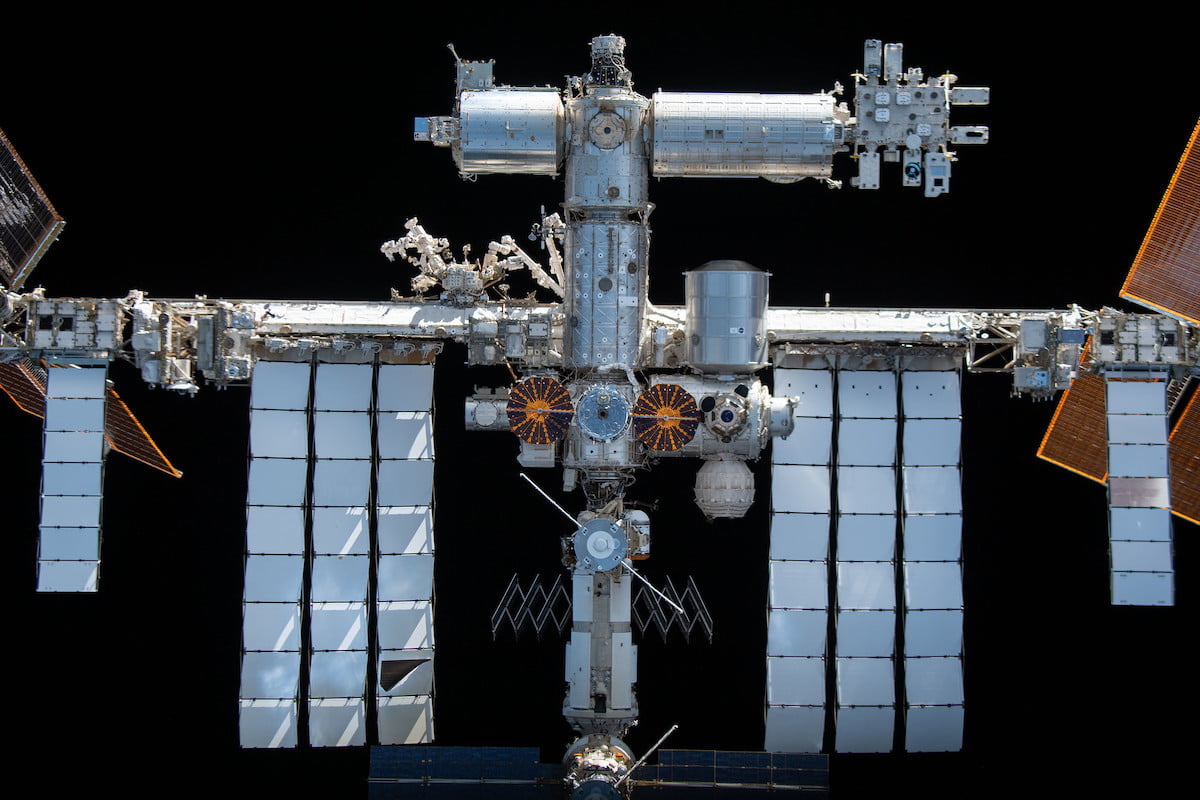Achieving theater-level picture quality at home is getting closer to reality. And whether you’re looking for a projector to take your basement cinema to the next level or want to host a backyard movie night, if you’ve spent any time shopping for one, you already know the selection is ever-expanding. Luckily, our team is here to help you with your purchase.
Projectors like our top pick, the Optoma UHD50X, offer a market-leading resolution, solid refresh rates, and a variety of inputs, ensuring they can handle whatever source you can throw at them. If Optoma’s 4K behemoth isn’t for you, however, we also have more detailed run-downs for you on the best portable projectors, the best 4K projectors, the best short-throw projectors, and more.
The best projectors at a glance:
The best projector: Optoma UHD50X
Why you should buy this: It offers 4K resolution, a 240Hz refresh rate, and gorgeous color for the price.
Who it’s for: Gamers and film enthusiasts who want the best possible image quality for the money.
Why we picked the Optoma UHD50X:
If you want to experience insane refresh rates while gaming and theater-like quality in your living room at an affordable price, there is no better option than the Optoma UHD50X. With 4K resolution and astonishing color, the UHD50X takes your favorite films and TV shows and projects them in optimal 120-plus-inch glory (to a maximum of 302 inches).
With 3,400 lumens of brightness and a contrast ratio of up to 500,000:1 — plus support for HDR 10 and HLG — the UHD50X will take anything you throw at it and reproduce it with breathtaking clarity, especially games. PC gamers, in particular, will be treated to the UHD50X’s Enhanced Gaming Mode, which delivers a 240Hz refresh rate and low latency 16 milliseconds response time when playing at 1080p resolution. Playing at 4K isn’t too shabby either, with 60Hz refresh and 26 ms response time, allowing gamers to choose their priority — speed or gobsmacking resolution.
Two HDMI ports (HDMI 2.0 and HDMI 1.4), VGA, and optical connections mean that you’ll be able to easily connect the projector to everything under the sun, including older computers and modern streaming devices. It even has a USB power port, which provides juice for players and phones alike.
The UHD50X comes with a vast array of color modes out of the box, including hyper-accurate Cinema and Bright modes, each of which is catered toward a different type of content. With a stated lamp life of 15,000 hours, this projector will also last through years of daily use before you’ll need to consider a replacement bulb — at which point you’ll probably be thinking about upgrading to the latest and greatest anyway.
If you’re after the biggest, best image for your hard-earned dollars, there’s simply no better choice than the Optoma UHD50X.
The best projector for darkroom cinephiles: BenQ CinePrime HT3550
Why you should buy this: It sports 4K UHD resolution, HDR support, and 2,000 lumens of brightness.
Who it’s for: Film fanatics who want a well-priced projector with color accuracy that’s as close as possible to film industry standards.
Why we picked the BenQ CinePrime HT3550:
Great picture quality is at the heart of the HT3550, which delivers 4K resolution, vivid 2,000-lumen brightness, and BenQ’s HDR-Pro technology, allowing it to dish out brightness and color balance that rivals HDR 10. But where cinephiles might be most interested is in the projector’s DCI-P3 color gamut and CinematicColor tech, which is designed to closely reproduce the colors of the Hollywood film industry. Additionally, this dynamic color and contrast make the HT3550 ideal for authentic viewing in dark rooms, allowing for that true movie theater experience. The HT3550 also boasts automatic vertical keystone correction to true up the image when the projector is placed at less-than-optimal heights, and a 1.3x optical zoom helps you fit the picture to a screen. The HT3550 will throw a 120-inch image from up to 12.8 feet away.
Though the HT3550 isn’t designed to be portable, it is lightweight enough to do the job, should you want to put together pop-up viewing events, and a quick and easy setup process makes it equally agile if you plan on toting it between locations every so often. Furthermore, a well-backlit remote helps keep the projector easy to adjust in darkened rooms, and hotkeys help you deal with commonly needed adjustments quickly.
With a lamp that should last 4,000 hours at normal use (15,000 in SmartEco mode), the BenQ CinePrime HT3550 should last through years of playback, and with an image quality this good, you won’t be thinking about an upgrade for a very long time.
The best projector for light-filled living rooms: BenQ TK850

Why you should buy this: It produces a bright, high-quality image that is ideal for watching during any time of day.
Who it’s for: Anyone hoping to incorporate a theater-sized display into their bright living room.
Why we picked the BenQ TK850:
While the CinePrime HT3550 excels in light-controlled environments where you can hit the lights and settle in for movie night, BenQ didn’t forget about folks who don’t have the ability to darken their rooms at will. That’s where the BenQ TK850 comes in.
The TK850 is a 4K projector packing 3,000 lumens of brightness to help it display a great image during any time of day, which is an increasingly important feature for those of us now working from home and consuming far more daytime content. From our experiences, everything from binge-watching New Girl on Netflix during work hours to streaming NFL football on Sunday afternoons had plenty of brightness to enjoy our content, as well as the added benefits of a 1.3x zoom ratio and 98% Rec.709 color accuracy.
Speaking of football, the TK850 has a dedicated Sports Mode to get the most out of watching your favorite team. When paired with BenQ’s HDR-Pro technology, support for HDR10 and HLG, and a 3840×2160 resolution featuring 8.3 million pixels, the TK850 is especially well equipped to create a quality picture.
In the act of full disclosure, the BenQ TK850 doesn’t have the greatest operating system for onboard streaming, and it doesn’t produce the kind of audio that you’d want to match this big of a picture. But if you add a capable streaming device and a soundbar or speaker setup to the mix, your living room — and everyone sitting in it — will thank you for a cinematic experience without having to sit in the dark.
The best value projector: Optoma HD146X
Why you should buy this: You want a high-res, 1080p picture and 16 ms response time at a great price.
Who it’s for: Budget-conscious buyers who want a beautiful HD picture, long-lasting lamp, and easy setup and use.
Why we picked the Optoma HD146X:
The updated version of the much-loved HD142X, the HD146X is a value-prop beast, perfect for those that don’t want to spend major dough on a projector for the occasional big game, movie night, or Mario Kart showdown. The affordable projector provides a full 1080p (1920 x 1080) image, 3,600 lumens of brightness (up from the HD142X’s 3,000), and 15,000-hour lamp life (10,000 on Eco mode and 4,000 on Bright mode) — enough to last for years of heavy use.
Colors are vivid, especially in Cinema mode, which cuts the projector’s overall brightness in half to provide better shadow detail in dark rooms. Gamers wanting to throw their latest conquests on the big screen will like the 16 ms response time of the Enhanced Gaming mode, too, which reduces lag and motion blur.
At just over 6 pounds, the HD146X is easy to take with you to backyard movie nights or sporting events. And while it doesn’t have the automatic setup features of higher-tiered projectors, adjusting the image to fit your screen (from 28 to 302 inches) with the manual lever is quick and easy.
As a simple projector solution, the Optoma HD146X is the perfect option for the vast majority of everyday viewers. Let’s face it, most of us aren’t looking to fill out the perfect home theater — we’re just looking to watch a movie after a family barbecue, have a home cinema night, or watch the big game.
The brightest 4K projector: Sony VW285ES
Why you should buy this: Cinema-grade 4K picture quality for less than $5,000.
Who it’s for: The home theater enthusiast who wants to build a lifelike cinema at home.
Why we picked the Sony VW285ES:
Sony’s groundbreaking VW285ES projector is the most affordable cinema-grade model the company has ever produced. A legitimate, native 4K HDR cinema-scale projector (dishing out 4096 x 2160 resolution as opposed to the more common 3840 x 2160), this model is designed for enthusiasts who want a genuinely cinematic experience in their home.
Where other projectors claiming 4K quality typically use some manner of digital pixel shifting to achieve it, this model offers exact pixel-for-pixel reproduction, which is ideal for those who want the most immersive experience possible. The projector offers only 1,500 ANSI lumens of brightness, so the picture isn’t designed for daylight viewing, but it does offer excellent black levels and contrast in darker rooms, especially with the expanded HDR color gamut.
If you’re after full cinema-quality, but don’t want to spend the $25,000 it costs to buy a top-of-the-line model (like Sony’s VPL-VW885ES), you’re going to want to take a serious look at the Sony VW285ES, which combines great picture with a tolerable price point for the above-average home theater enthusiast.
The best projector for easy setup: LG HU80KA
Why you should buy this: Easy installation and setup, gorgeous 4K resolution, smart TV functionality.
Who it’s for: Those who want a massive screen size but want to avoid the hassle of mounting a more typical projector.
Why we picked the LG HU80KA:
One of the biggest struggles that would-be projector owners face is a difficult setup. Whether trying to cleanly wire it up a to a ceiling mount, finding a table that’s the perfect height and distance from the wall to get a clean image, or simply dialing in settings while standing precariously on a chair or footstool, installing a projector can be a pain. Thankfully, LG’s spectacular HU80KA solves these problems for you.
The HU80KA comes in a compact, portable design that doesn’t require a table or stand, making it easy to wire, position, and set up. Plus, built-in smart TV functionality means it will also act identically to LG’s excellent TV lineup.
A laser-based light source, full 4k, HDR 10 resolution, and 2,500 lumens of brightness are more than enough for cinema-style viewing, with the ability to project a 150-inch image. You can even stream audio via Bluetooth, should you not have a home theater receiver.
If you want a huge picture but don’t want to break out a stud finder and mounting brackets when it arrives, the LG HU80KA is the best projector you can buy.
The best portable projector: AAXA P7 Pico Mini Projector
Why you should buy this: Tiny size, big pixels, and long battery life.
Who it’s for: The on-the-go business people who want full HD visuals and don’t want to lug around a huge monitor for presentations.
Why we picked the AAXA P7:
If you often find yourself wishing that you had a big screen in your backpack, you’ll want to check out the AAXA P7 Mini HD projector. With up to 90 minutes of battery life per charge, 600 LED lumens of brightness when plugged in (450 lumens on battery power), and full 1080p resolution that can project an image up to 120-inches in low light, this projector is a bit of a dynamo in a tiny package.
And while you likely won’t be using this in your home theater, you wouldn’t be left in the dark with the P7 if you were having friends over to watch a game or movie in a pinch.
The AAXA P7 Pico Mini Projector will last you a while, too. The LED lamp inside the projector is good for 30,000 hours, which means you’d have to use it for hours a day for decades before you need to replace it. If you’re looking for a tiny little projector to take with you anywhere, this is the one we’d pick.
How we test
We begin testing by setting up each projector in a completely dark room and adjusting its picture settings, screen size, and overall appearance using tools and methods readily available to people — just like you might do at home. From there, we use a series of test patterns and familiar content, from streaming services to Ultra HD Blu-ray to over-the-air (OTA) TV, to judge each projector’s performance characteristics, including color production, motion resolution, brightness, HDR quality (if applicable), and detail resolution.
Once we’ve analyzed a projector’s picture quality, we move on to elements that affect the user experience, including user settings or smart platform interface, remote control, external device recognition and control, and other essential touchpoints.
When possible, we’ll view two competing projectors side by side to provide additional context for the pros and cons of each exhibit. Finally, we decide as to which type of user a certain projector might appeal to. For instance, some provide better bright-room performance, while others are better for dedicated home theater performance. Some are better for taking with you on the go, while others are better for static setup.
In short, we make a thorough evaluation to determine not only which projectors offer the best picture quality, but those that offer the best overall user experience. After all, you’ll be living with your new projector for years to come, and using it should be a joy, not a pain. Our job is to make sure you have the best possible idea of what you are getting into before you pull the trigger.
How you should pick
Even when picking an entry-level projector, there are a few basic considerations to keep in mind. The most important is the projector’s brightness capability. Simply put, the higher the number of lumens, the brighter the image. The more ambient light you have in the room when you watch, the more brightness you’ll want to combat it.
You’ll also want to consider the projector’s throw ratio, which explains how wide a projector’s image will be given the distance between the lens and the screen. Also, be sure the projector you pick offers enough keystone correction and zoom ability to match your installation.
Sound complicated? It’s not as hard as you might think. (And for that matter, neither is projector installation — just read our complete guide if you’d like to learn more.) Finally, you’ve got to think about sound: You can count on nearly any projector’s built-in speakers to be terrible. They are an afterthought in most cases, designed to get you by if you’re doing an office presentation, but not much more. Any projector will benefit from even a modest outboard speaker system, though for big movie nights, we say go nuts with the sound system.