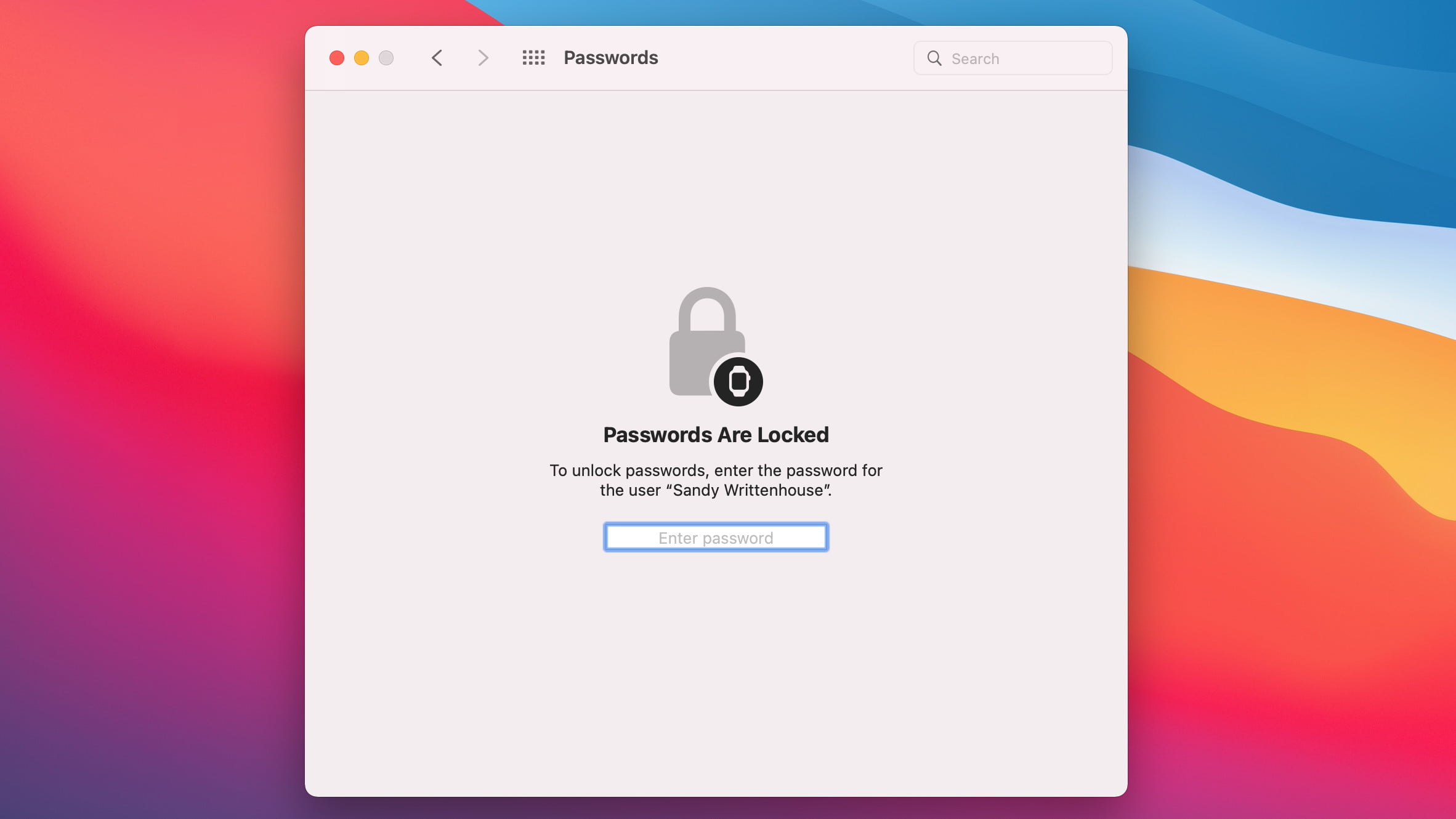Laptop webcams suck. If you’re stuck doing Zoom calls or videoconferencing from your home, you’ll need a decent external or stand-alone webcam.
The Logitech C920S is the best choice. It’s affordable and provides crisp image quality. If you need a higher resolution or a streaming-specific option, check the full list below.
The best webcams at a glance:
The best overall webcam: Logitech C920S
Why should you buy this? It’s a solid 1080p webcam at a decent price.
Who’s it for? It’s perfect for work-from-home employees.
Why we picked the Logitech C920S:
Logitech’s C920S is a solid camera for a decent price. It supports a 1920 x 1080 resolution (at 30 frames per second) during Skype or Zoom calls. There’s also a 720p resolution option as well. If you’re simply recording video, you can take advantage of the higher Full HD resolution. Images, however, are captured using a “natural” 3-megapixel resolution or are “software enhanced” up to 15MP.
These abilities are facilitated by an excellent glass lens backed by autofocus, automatic light correction, two integrated microphones with automatic noise cancellation, and a 78-degree field of view. If you’re worried about cam privacy, there’s a physical shutter you can flip down when the cam isn’t used.
The best 4K webcam: Logitech Brio
Why should you buy this? It provides crisp, high-quality web conferencing.
Who’s it for? Anyone doing professional recordings or high-end web conferences and video calls.
Why we picked the Logitech Brio:
If you’re looking for a 4K solution, the Logitech Brio is the camera for you. It supports three resolutions for video calling: 2,160p (30 fps), 1,080p (30/60 fps), and 720p (30/60/90 fps). It also provides a default field of view of 90 degrees, but you can adjust the camera to 65 and 78 degrees using Logitech’s software.
As for other features, the camera provides a 5x digital zoom when using the Full HD resolution, autofocus, an external privacy shutter, and built-in omnidirectional microphones with noise cancellation. With its clip, you can mount the camera on a desktop monitor, laptop screen, or table. You can also mount the device on a tripod by removing the clip and using the thread instead.
Outside the Logitech Brio’s Ultra HD resolution, it includes a feature called RightLight 3, which relies on High Dynamic Range technology to provide the best image, whether you’re sitting in a low-light office, in a high-contrast area, or in direct sunlight. The camera supports Windows Hello facial recognition, too.
The best business webcam: Logitech C930E
Why should you buy this? It locks in well with professional conferencing ecosystems.
Who’s it for? Business professionals.
Why we picked the Logitech C930e:
The Logitech C930E is a “certified” product optimized for Skype for Business and Microsoft Teams. According to Logitech, the camera also offers compatibility with other business-class communication software such as Zoom, BlueJeans, Lifesize Cloud, and several other solutions.
On a hardware level, the camera supports video calling at 1080p and 720p resolutions, a field of view at 90 degrees, and 4x digital zoom in 1080p mode. It relies on the H.264 codec for video compression and RightLight 2 technology to produce good visuals in low-light, high-contrast, and direct sunlight conditions. It’s backed by two integrated omnidirectional microphones.
Other notable features on the Logitech C930E include an external privacy lens shade, a universal clip for mounting the camera, and compatibility with software that supports UVC 1.5 video encoding for businesses that don’t allow third-party drivers installed on their PCs.
The best gaming webcam: Logitech C922 Pro Stream Webcam
Why should you buy this? It’s a webcam with the specific gaming features streamers need.
Who’s it for? Gamers running livestreams.
Why we picked the Logitech C922 Pro Stream Webcam:
Let’s face it: You can’t use just any webcam for your broadcasts. It not only needs a high resolution and great microphones, but it also needs to support background replacement so all your viewers see is the gameplay and your mugshot. The C922 Pro Stream Webcam does just that for a decent price.
For gamers, it’s optimized for the XSplit and OBS apps. It provides 1080p (at 30 fps) and 720p (at 60 fps) resolutions. These are backed by autofocus, a field of view of 78 degrees, two integrated omnidirectional microphones, and automatic low-light correction. It even includes a tabletop tripod if you don’t want to mount the camera on your screen. This webcam does come with a background replacement feature for customizing your background during a stream.
The Logitech C922 camera does not include a privacy shutter, though.
The best webcam for streaming: Razer Kiyo
Why should you buy this? It’s a webcam with built-in lighting.
Who’s it for? Anyone doing streaming that needs better lighting.
Why we picked the Razer Kiyo:
As a mere webcam, the Razer Kiyo impresses. It offers up to 1080p resolution at 30 fps and an autofocus component that comes in handy when moving closer to the cam or adjusting its position. The Kiyo is also compatible with Streamlabs tools, OBS, XSplit, and other popular platforms for customizing your streaming setup just the way you like.
But the real draw here is the light ring circling the webcam to provide extra illumination. The 5600K light is easily adjustable via the bezel — simply twist it like adjusting a camera lens to control the brightness levels. It’s designed to work well in low-light settings when necessary.
The Razer Kiyo is an ideal choice for cosmetics streaming given you need top-quality illumination around your face to stream high-quality content. It also works well for any detailed streaming where you plan to show product details close to the webcam for unboxings, technical instructions, etc.
The best inexpensive webcam: GoHZQ W8A
Why should you buy this? It offers great 4K image quality at the low price of $30.
Who’s it for? Anyone who needs a simple budget webcam that still offers great quality.
Why we picked the GoHZQ W8A:
The GoHZQ W8A was the top pick in our roundup of five popular webcams on Amazon thanks to its combination of 4K resolution (the only one in our roundup) and some of the best image quality we saw in our tests. The camera handled both bright and darker environments with aplomb, managing to show accurate colors and avoid blowing out any lighter spots.
You don’t get many extras with the GoHZQ W8A. There’s no special software or illumination, although there is a privacy cover and a very cheap tripod included. But you’re not buying this one for the features — you’re buying it for the price and image quality.
Buying guide and FAQ
What are the newest features in webcam technology?
Webcams these days aren’t just mini cameras. Many of them now come loaded with niche features to fit different situations or video recording and streaming needs. Such features include 4K resolutions, built-in ring lights, support for facial recognition technology (like Windows Hello), built-in microphones, automatic low-light correction, and privacy shutters. It also might be helpful to note that some webcams are also advertised to be optimized for certain video calling apps like Skype or Zoom.
How should you determine which webcam best suits your needs?
First, determine what your webcam needs are. Do you need a simple, budget-friendly webcam for attending class? Or do you need something that has more features and can support video recording or livestreaming?
Once you’ve determined your needs, look for webcams that have features that can meet those needs. Here are some examples: